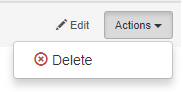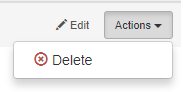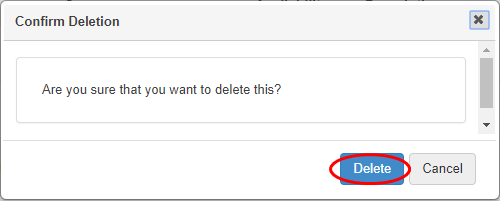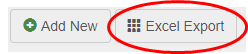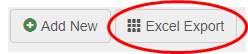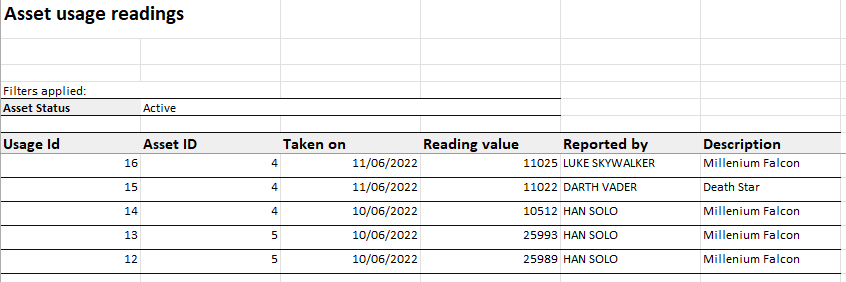...
Use filters to locate the required reading
Click 'Actions' to the right of the reading
Click 'Delete' from the drop-down list that appears
Click 'Delete' in the pop-up box that appears to confirm
The reading will be deleted
| Warning |
|---|
Deleting Maintenance Tasks Deletion of asset usage readings is permanent and cannot be undone. Always proceed with caution prior to using the delete function. |
Reporting from the Usage Page
...
Click 'Show Filters'
Use filters as required to locate the relevant usage(s) required in the report
Click 'Filter'
The lower half of the screen lists out search result. These will be reflected in the report
Click 'Excel Export'
In the Excel report, sort and manipulate the data or merge the data with other reports as required
Save the report
...