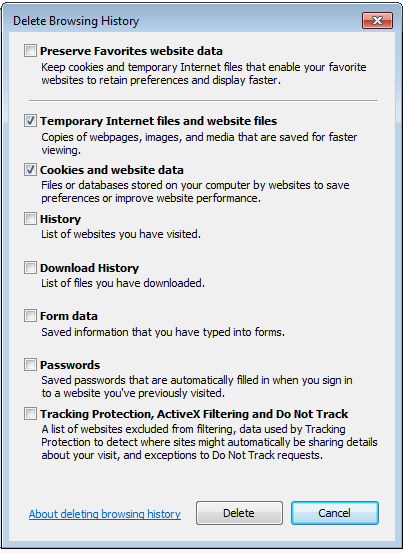...
- Open the tools menu and click "Delete Browsing History"
- Leave Temporary Internet Files and Cookies ticked and untick all the other boxes as below
- Click delete.
- Close Internet Explorer and open again.
Internet Explorer 9
- Open the tools menu and click "Internet Options"
- Go to "General" tab and click "Delete" button against "Browser History" section.
- Leave Temporary Internet Files and Cookies ticked and untick all the other boxes as below
- Click delete.
- Close Internet Explorer and open again.