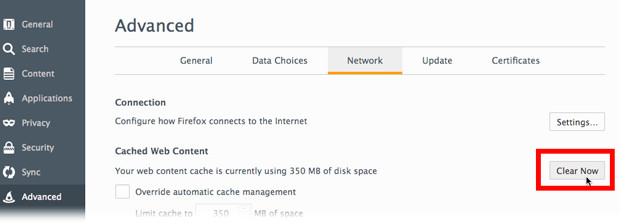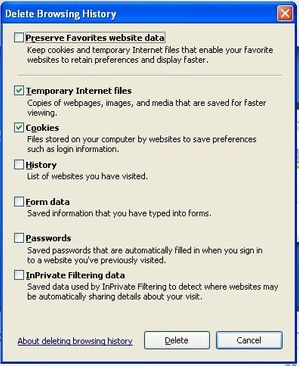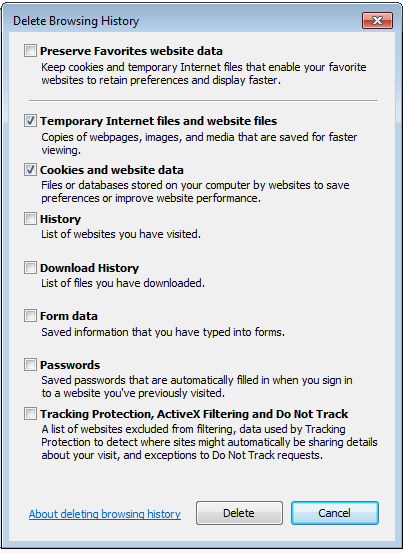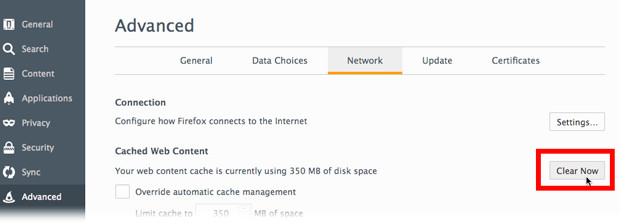Skip to end of metadata
Go to start of metadata
You are viewing an old version of this page. View the current version.
Compare with Current
View Page History
« Previous
Version 3
Next »
Internet Explorer
Internet Explorer 8
- Open the tools menu and click "Delete Browsing History"
- Leave Temporary Internet Files and Cookies ticked and untick all the other boxes as below
- Click delete.
- Close Internet Explorer and open again.
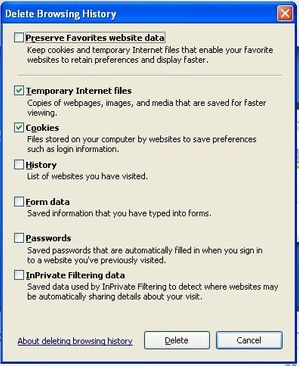
Internet Explorer 9
- Open the tools menu and click "Internet Options"
- Go to "General" tab and click "Delete" button against "Browser History" section.
- Leave Temporary Internet Files and Cookies ticked and untick all the other boxes as below
- Click delete.
- Close Internet Explorer and open again.
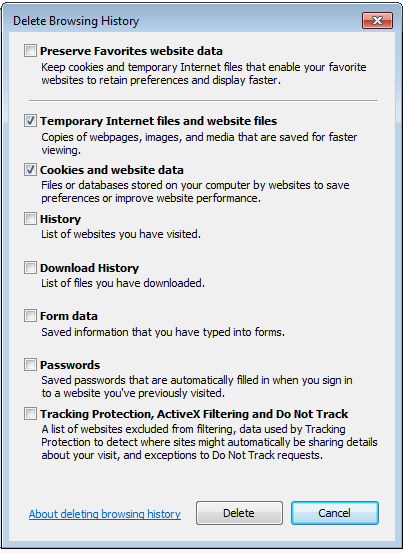
Mozilla Firefox
- Click the
 icon and choose 'Preferences'.
icon and choose 'Preferences'. - Select the 'Advanced' panel.
- Click the 'Network' tab.
- In the Cached Web Content section, click 'Clear Now'.