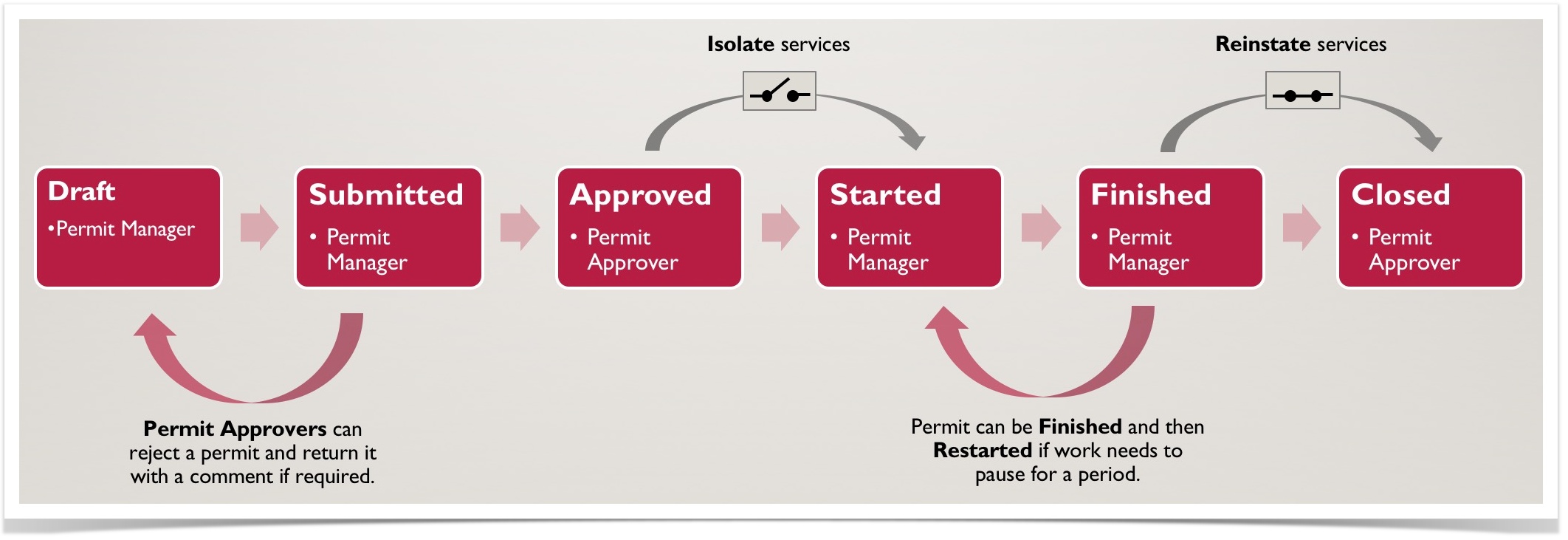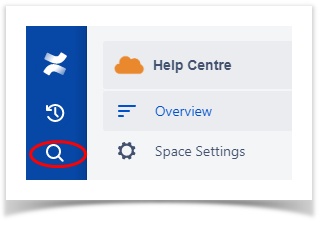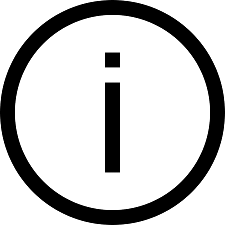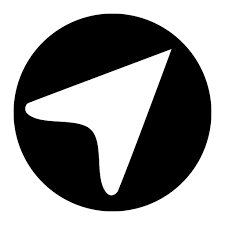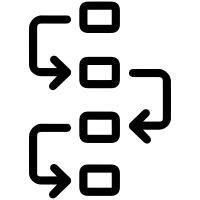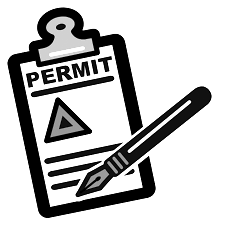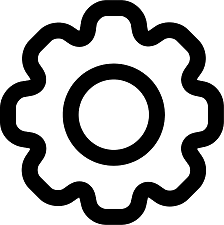LUC - Permit to Work User Guide
Overview
Manage the full Permit to Work life cycle including a simple approval process, identification of required isolations, sign off and closure. The Permit to Work module allows existing checklists to be used by attaching the completed checklist to the appropriate permit, to which the system then adds an approval and management workflow for full control. The Permit Register allows the status of all permits to be easily monitored. Permissions allow for contractors to draft and submit permits for review and approval by the project manager or prime contractor, who also signs off on the permit following completion of work.
The following diagram summarises the Permit to Work workflow (click for a full size version):
Tips on how to use this User Guide:
- Click the icons and links below to navigate to the required feature
- Use the contents list at the top of each page or on the left-hand side to navigate
- Click images to enlarge
- Click videos to play and copy the URL links to share with others
- Use 'control F' to search for particular terms or use the in the left-hand corner
| Lucidity Software Shared Features & Tips | ||
| These links may be useful for system-wide Lucidity features relevant to this Module | ||
| Column Configuration | Control the columns that are displayed on the list page(s) within each application (Admin only) | |
| My Emails | Have Lucidity automatically email reports on a schedule | |
| My Filters | Create and manage filters for easy reporting | |
| Uploading Files | Detailed instructions on how to upload files | |
| Using Lucidity to Manage Contractor Onboarding | Work instructions to manage contractor onboarding | |
, multiple selections available,