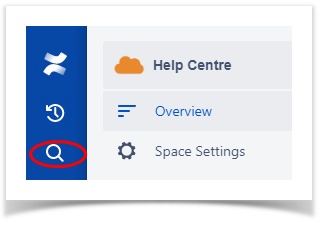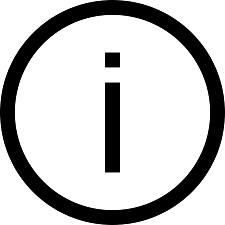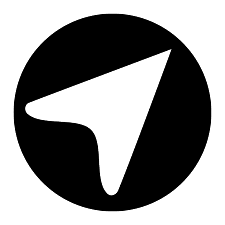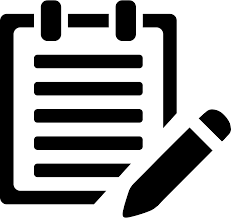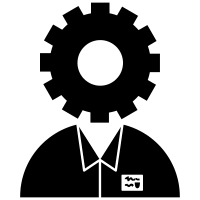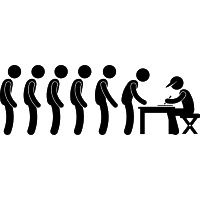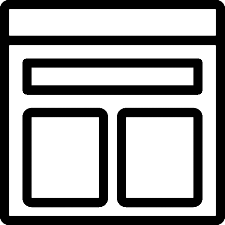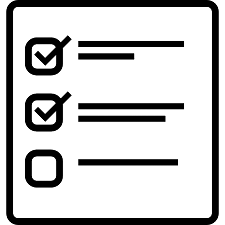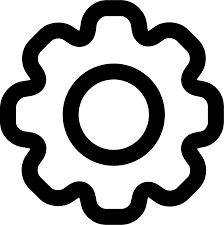LUC - Risk User Guide
Overview
Lucidity Risk allows for the centralised management of all Risks present in an organisation, with the Master Risk Register allowing for the monitoring of risks simultaneously across the entire business.
Flexible templates allow the efficient generation of project, site or process specific Risk Registers. Every new Risk Register is created from the current Master Risk Register, resulting in a consistent, up to date and organisation-wide approach to managing risk.
Benefits of Lucidity Risk include:
- Manage risk control using a systematic method of risk identification
- The risk continual improvement mechanism enables additional risks and improvement to existing risks to be added to the Master Risk Register
- Each area of the organisation can create their own Risk Register, whilst maintaining consistency
- Receive insight into the risk profile through histograms, heat maps and activity streams with the Risk Dashboard
- Configurable reporting, including automated emailing to a predetermined schedule
Tips on how to use this User Guide:
- Click the icons and links below to navigate to the required feature
- Use the contents list at the top of each page or on the left-hand side to navigate
- Click images to enlarge
- Click videos to play and copy the URL links to share with others
- Use 'control F' to search for particular terms or use the in the left-hand corner
| Lucidity Software Shared Features & Tips | ||
| These links may be useful for system-wide Lucidity features relevant to this Module | ||
| My Actions | Create and manage tasks for team members | |
| Column Configuration | Control the columns that are displayed on the list page(s) within each application (Admin only) | |
| Dashboard Configuration | Create and configure Dashboard(s) | |
| My Emails | Have Lucidity automatically email reports on a schedule | |
| My Filters | Create and manage filters for easy reporting | |
| Uploading Files | Detailed instructions on how to upload files | |
spacer
, multiple selections available,