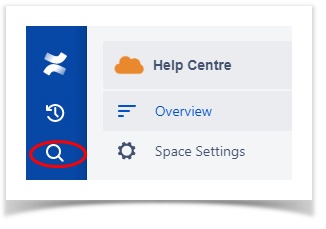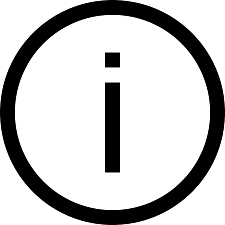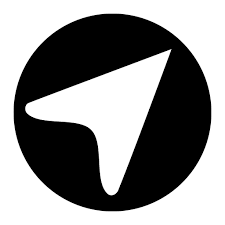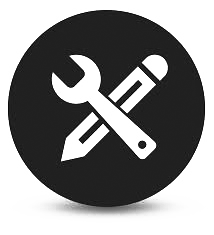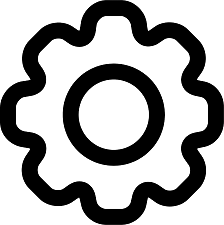/
LUC - Asset User Guide
LUC - Asset User Guide
Overview
Lucidity Asset allows for the centralised management of assets both within an organisation and by contractor companies if required. It allows a register of plant, equipment and tools to be created, with current maintenance status always up-to-date.
Asset and maintenance types are categorised specific to an organisation. Maintenance can be added on an ad-hoc basis, or scheduled and set to recurring. Auto-notifications provide Asset Managers with on-time prompts for service requirements.
Benefits of Lucidity Asset include:
- Customisation asset and maintenance types to suit any organisation
- Colour-coded maintenance status shows nonconforming assets at-a-glance
- Status and location of each asset allows for easy selection of available items
- Automated reporting of maintenance due dates means no unsafe equipment
- Create Asset Register in Excel by organisation, division or location
Tips on how to use this User Guide:
- Click the icons and links below to navigate to the required feature
- Use the contents list at the top of each page or on the left-hand side to navigate
- Click images to enlarge
- Click videos to play and copy the URL links to share with others
- Use 'control F' to search for particular terms or use the in the left-hand corner
| Lucidity Software Shared Features & Tips | ||
| These links may be useful for system-wide Lucidity features relevant to this Module | ||
| Column Configuration | Control the columns that are displayed on the list page(s) within each application (Admin only) | |
| My Emails | Have Lucidity automatically email reports on a schedule | |
| My Filters | Create and manage filters for easy reporting | |
| Uploading Files | Detailed instructions on how to upload files | |
| Using Lucidity to Manage Contractor Onboarding | Work instructions to manage contractor onboarding | |
, multiple selections available,
Related content
Asset Introduction
Asset Introduction
More like this
Asset Settings
Asset Settings
More like this
Asset Register
Asset Register
More like this
Asset Maintenance
Asset Maintenance
More like this
Ideagen Lucidity Help Centre
Ideagen Lucidity Help Centre
More like this
Risk Introduction
Risk Introduction
More like this