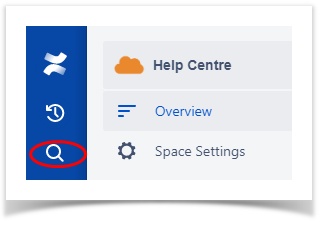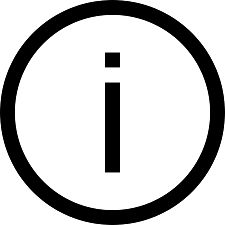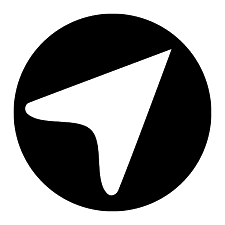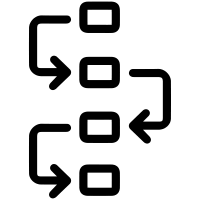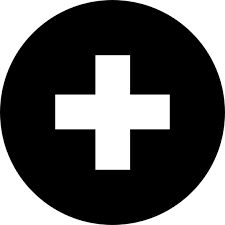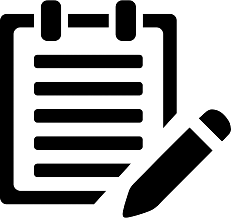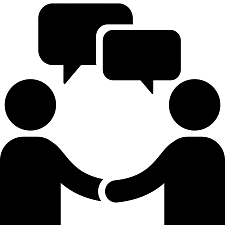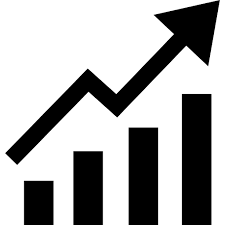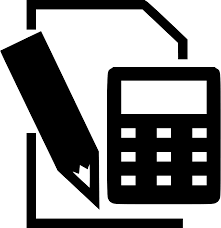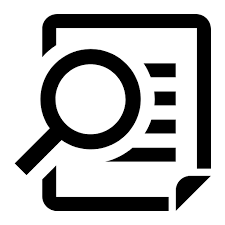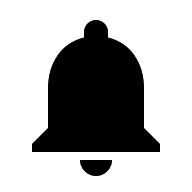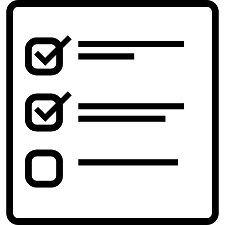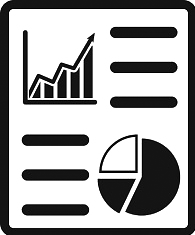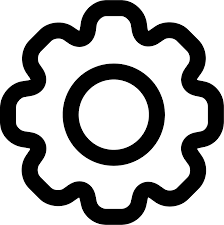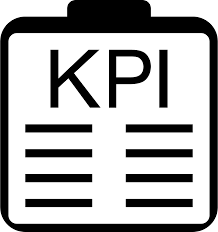LUC - Incident User Guide
Overview
Lucidity Incident is a centralised system for managing issues according to their type and nature of risk. It has a database and built-in workflow, enabling consistency in the way issues are managed across the organisation.
Non-conformance, incidents, improvement opportunities, customer complaints and hazards are tracked and managed by category and area within the organisation.
The action management system enables nominated managers to allocate responsibility to individuals to carry out certain tasks (investigations, preventative and corrective measures), meaning the current status of each issue can be tracked and reported.
Audits are managed via their own dedicated register, with links to non-conformance, improvement opportunities and fully integrated action management.
The Lucidity App provides a mobile platform for reporting incidents and hazards. Report whether online or out of range. Full access to the mobile device camera for seamlessly attaching photos. Search for 'Lucidity Software' on the Apple and Google Play stores.
Benefits of Lucidity Incident include:
- Report, investigate, analyse and manage all issue types in one centralised location
- A flexible suite of incident categories and forms enables tailoring to specific organisational needs
- Built-in workflow, ensuring appropriate approval levels and sign-off
- Traceability of information, decision-making and accountability protocols
- Audit management including linked action, non-conformance and improvement opportunities
Tips on how to use this User Guide:
- Click the icons and links below to navigate to the required feature
- Use the contents list at the top of each page or on the left-hand side to navigate
- Click images to enlarge
- Click videos to play and copy the URL links to share with others
- Use 'control F' to search for particular terms or use the in the left-hand corner
| Lucidity Software Shared Features & Tips | ||
| These links may be useful for system-wide Lucidity features relevant to this Module | ||
| My Actions | Create and manage tasks for team members | |
| Column Configuration | Control the columns that are displayed on the list page(s) within each application (Admin only) | |
| Dashboard Configuration | Create and configure Dashboard(s) | |
| My Emails | Have Lucidity automatically email reports on a schedule | |
| My Filters | Create and manage filters for easy reporting | |
| Uploading Files | Detailed instructions on how to upload files | |
| Using Lucidity to Manage Contractor Onboarding | Work instructions to manage contractor onboarding | |